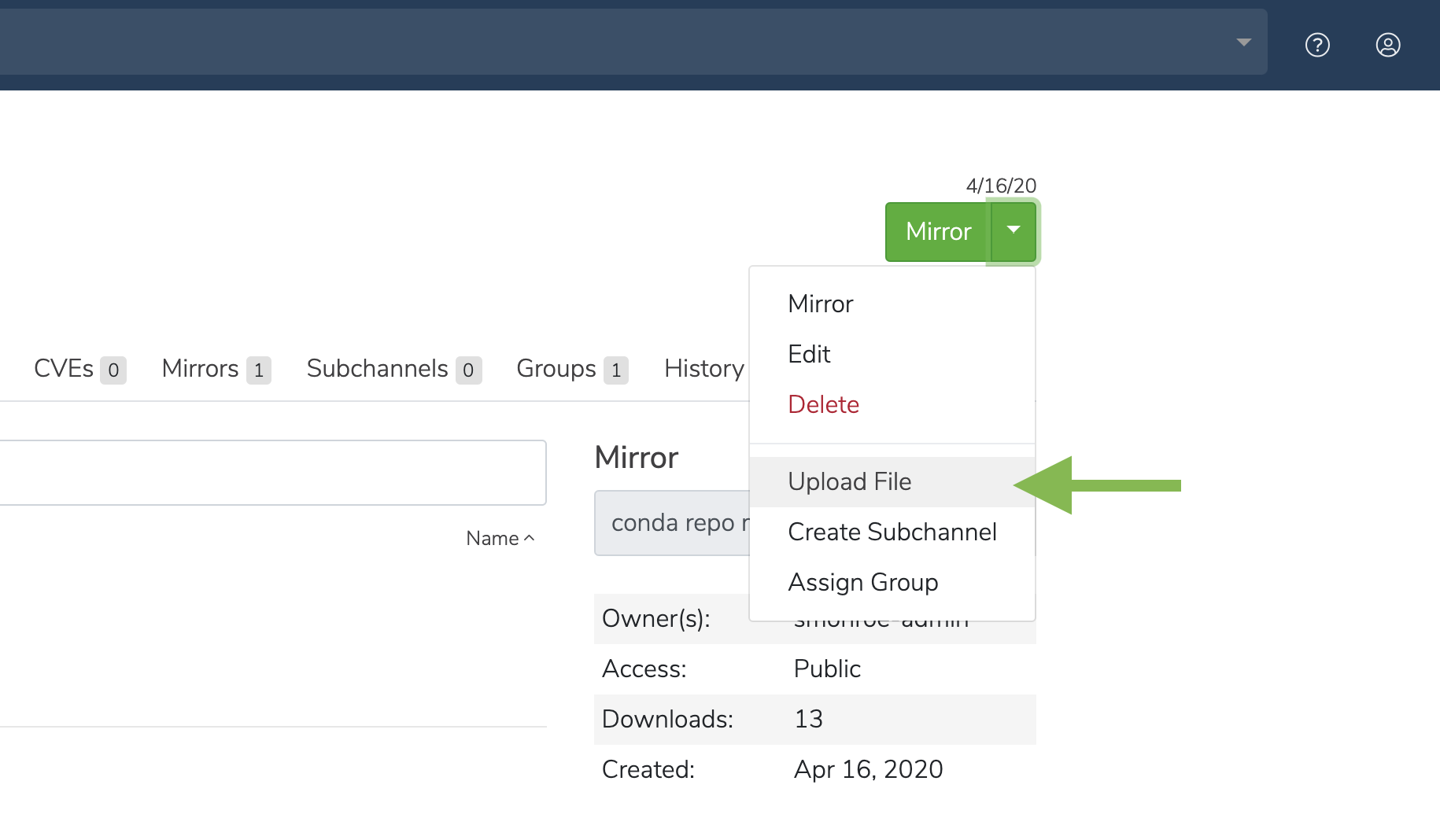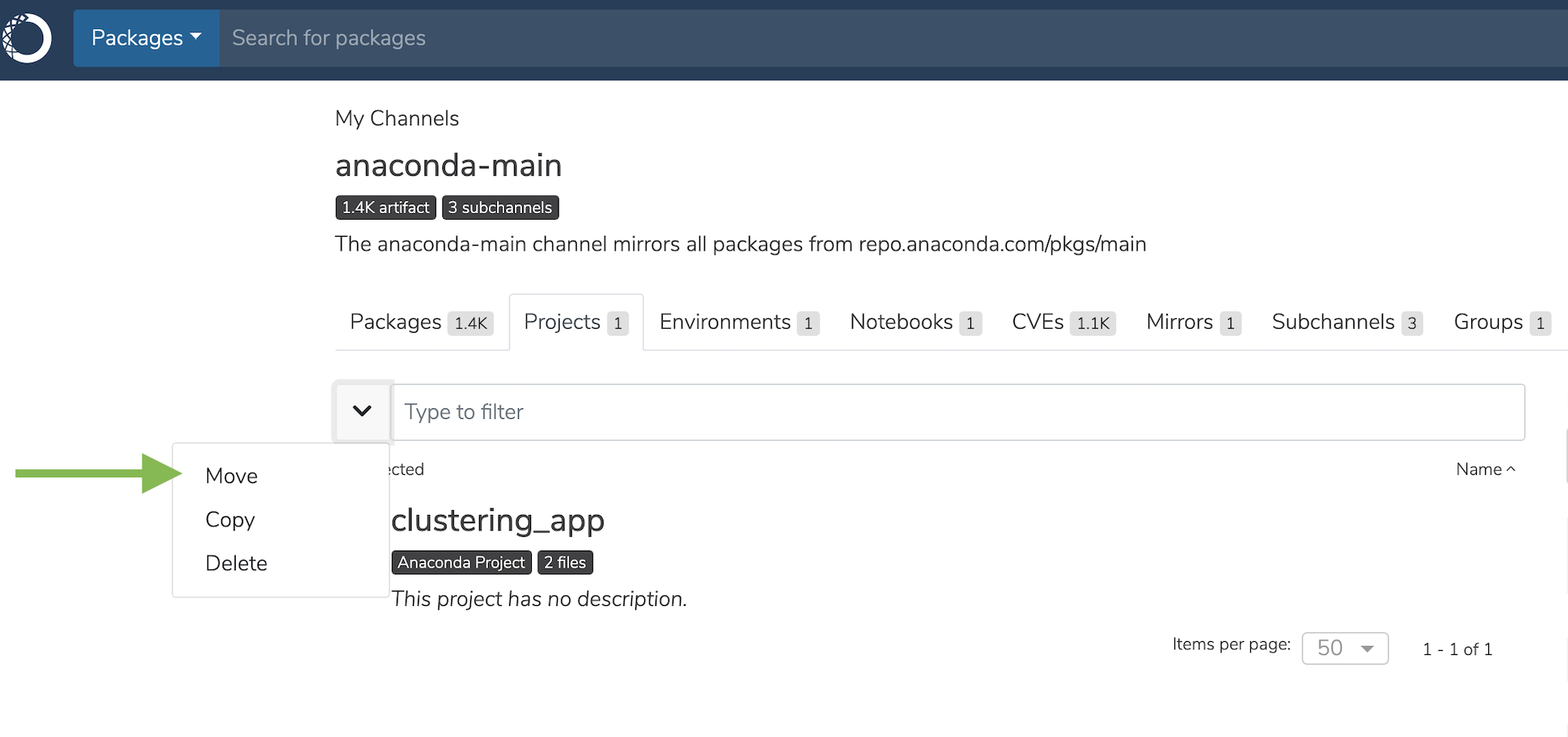Anaconda Project¶
Anaconda Project encapsulates data science projects and makes them easily portable. A project makes it easy to reproduce your work and collaborate with other team members. A project automates setup steps such as installing the right packages, downloading files, setting environment variables, and running commands.
Ananconda Project compressed the project directory into a .tar.bz2, .tar.gz or .zip file to make it easier to store and share with others.
Anaconda Team Edition enables you to upload and share Anaconda Project files within a channel. You can move, copy, and share your project with your team or provide authorized users access to the channel.
This topic provides guidance on the following actions:
Uploading a project¶
Preparation for uploading projects differs depending on your project type. Please follow the relevant guide for your respective projects:
Click the green dropdown button in the top right corner, and then click Upload File.
On the Upload a File screen, select the type of file you’d like to upload from the dropdown.
Click the Browse button to find your file and add it to the page.
Click Upload.
Downloading a project¶
On the project details page, click on a file name to download the file.
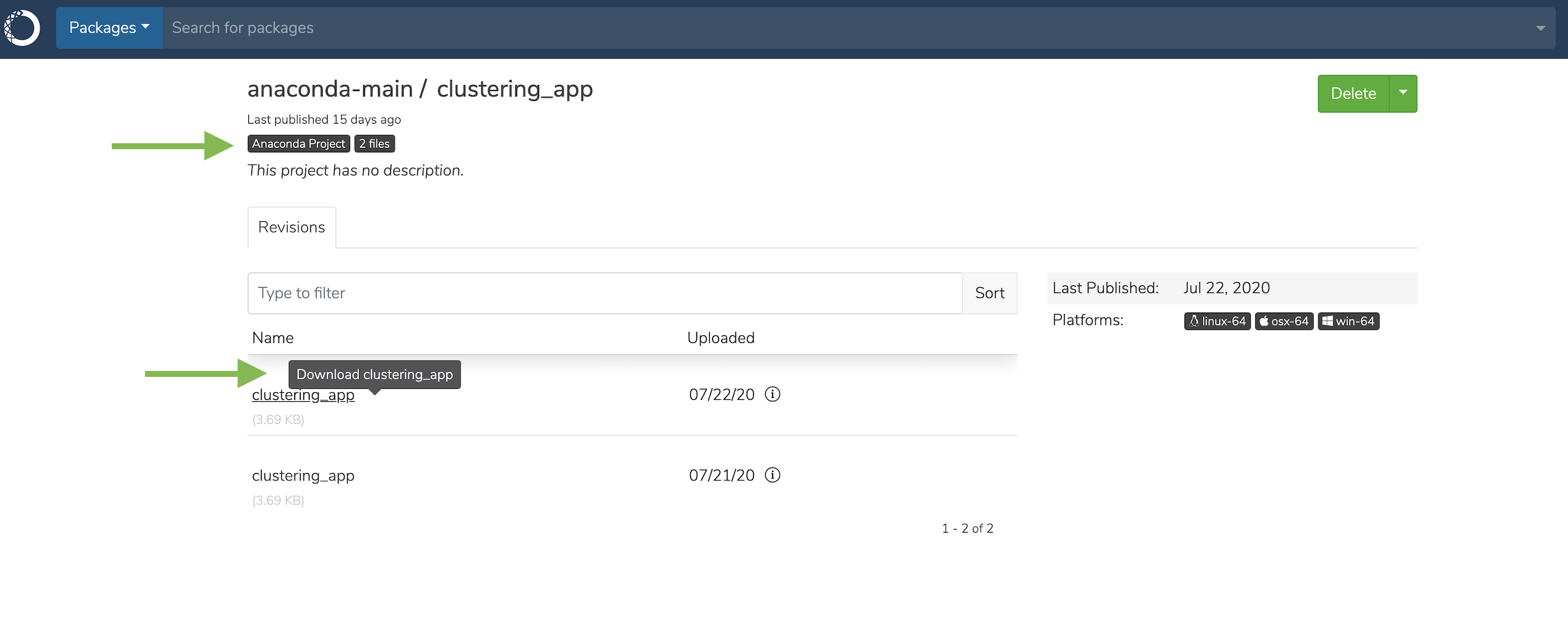
Viewing project metadata¶
Click the information icon to view a file’s metadata.
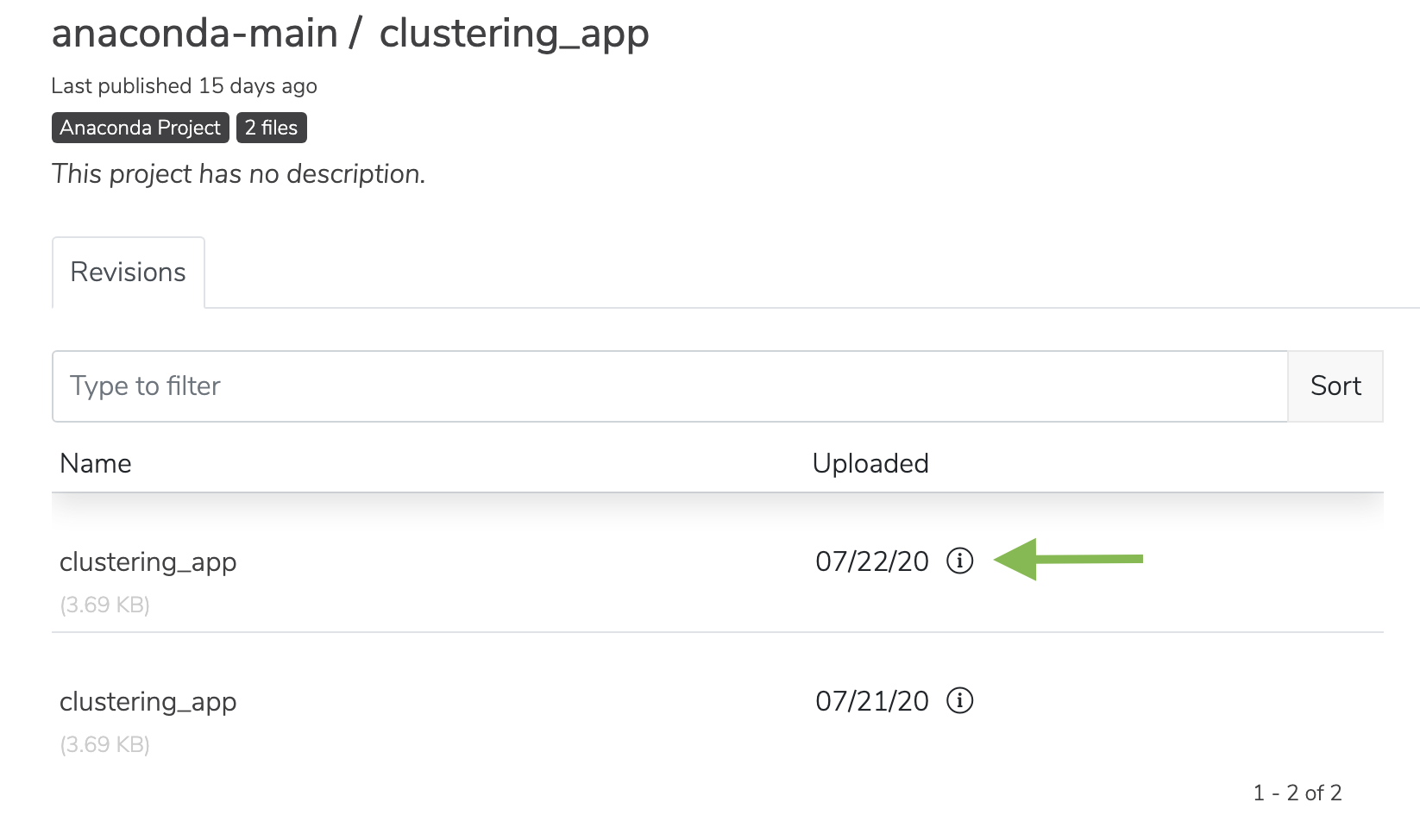
You will be presented with the project’s metadata.
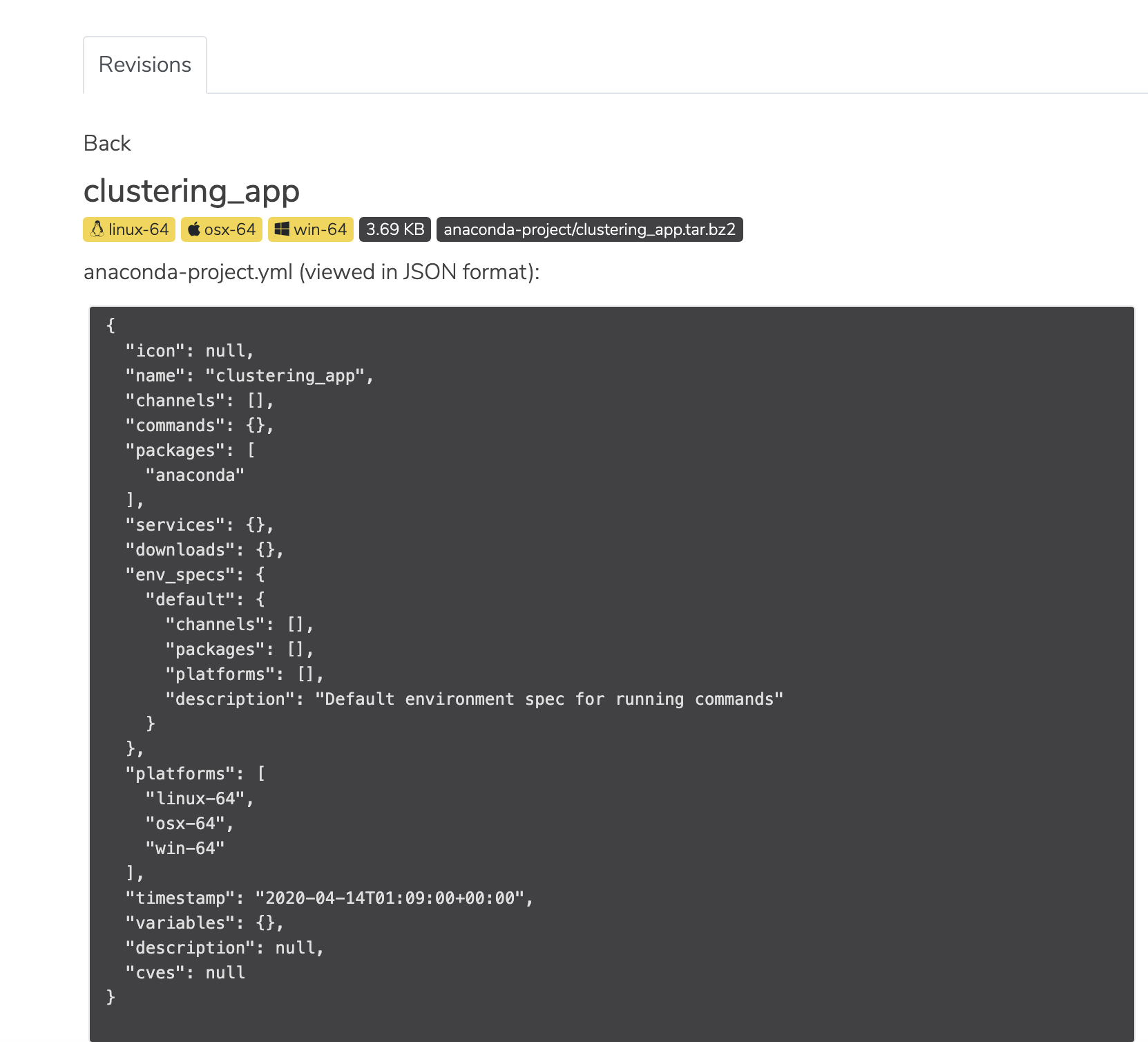
Managing a project¶
Check the box next to a project. Then, click the dropdown next to the search bar. You may then move, copy, or delete the project.