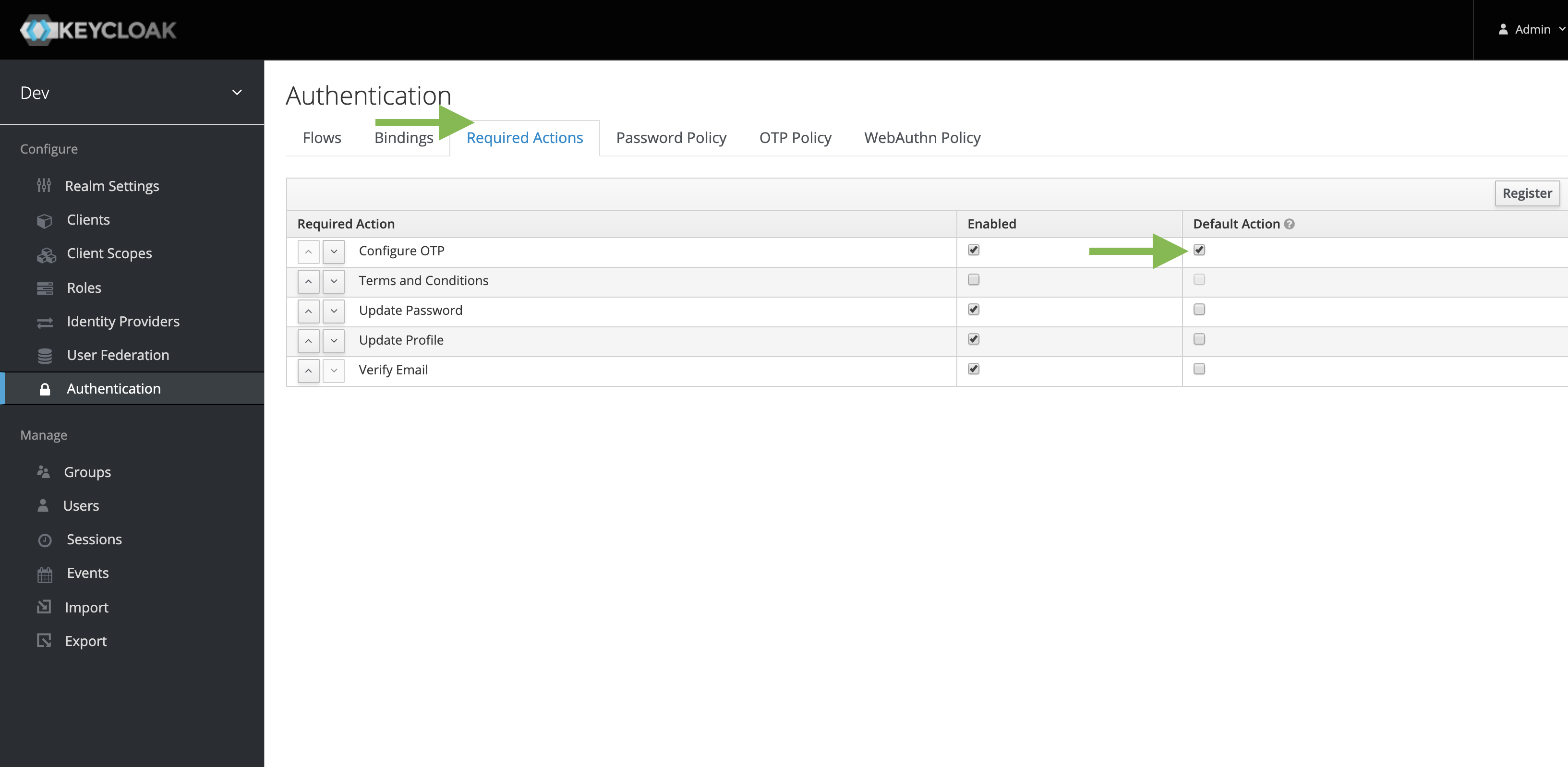Enabling two-factor authentication¶
Two-factor authentication(2FA) can be enabled in Keycloak using either Google Authenticator or the One-Time Password(OTP) tool FreeOTP.
For more background on OTPs, see Keycloak’s documentation on OTP.
For new users¶
- Go to Authentication.
- Navigate to the Required Actions tab.
- Under Configure OTP, select Default.
For existing users¶
Note
This should be done for every user that does not have an OTP configured.
- Go to the user profile page.
- Under Required Field, select Configure OTP.