Licenses#
Your license determines the number of users and channels available to your instance.
Licenses are issued for their designated contract period. New licenses will be issued by Anaconda at the time of renewal.
Obtaining a license#
You can get a new license or upgrade an existing license by contacting the Anaconda sales team or one of our OEM partners.
Enabling your license#
Anaconda Server prompts you to enter your license on your initial login to the application. Once a valid license is entered, you are directed to the dashboard.
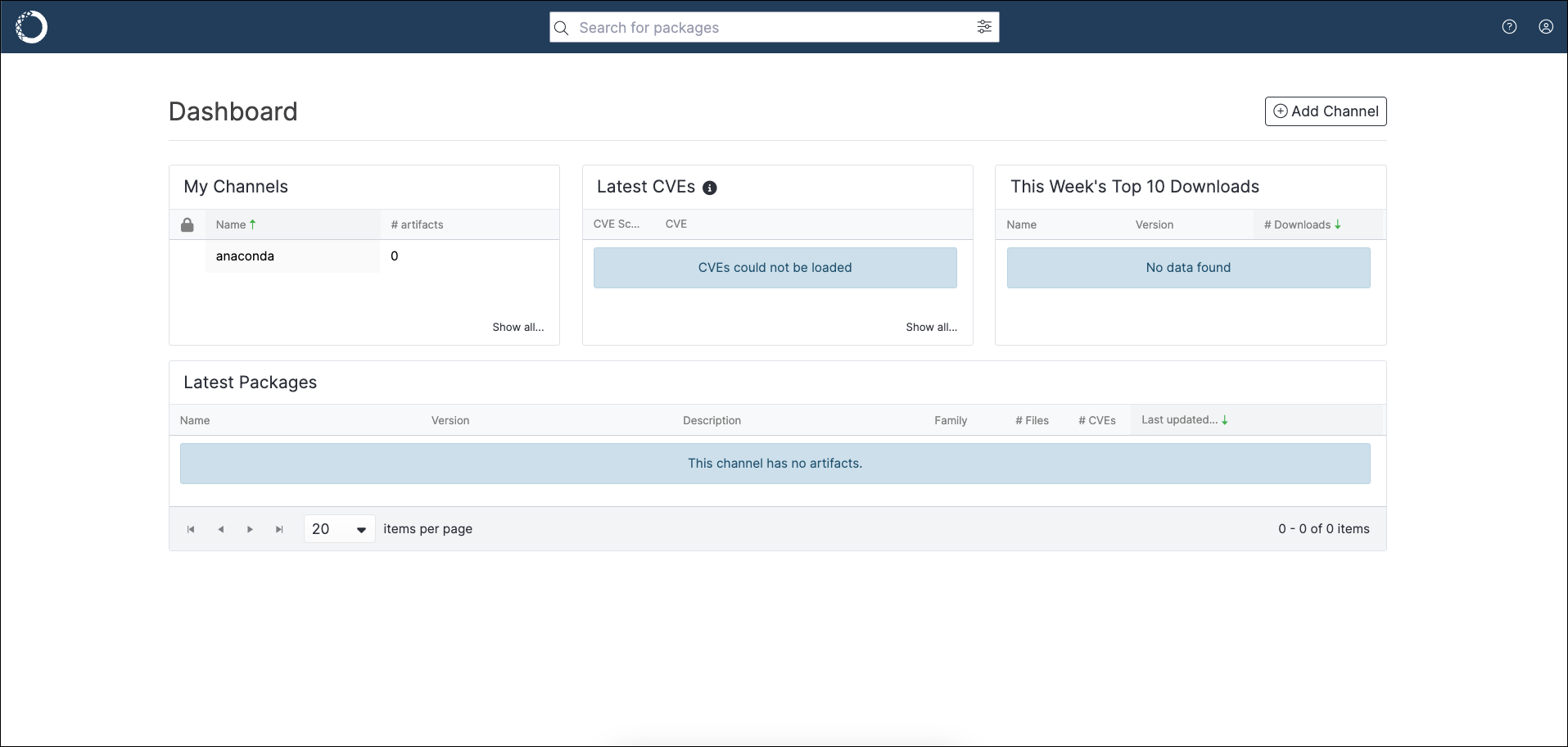
Viewing your license#
Depending on your permissions, you may or may not be able to view the licensing section. Follow these steps to view your license:
Click on the My account button in the top right.
In the dropdown, under Admin, select License.
You will be presented with the License Details page:
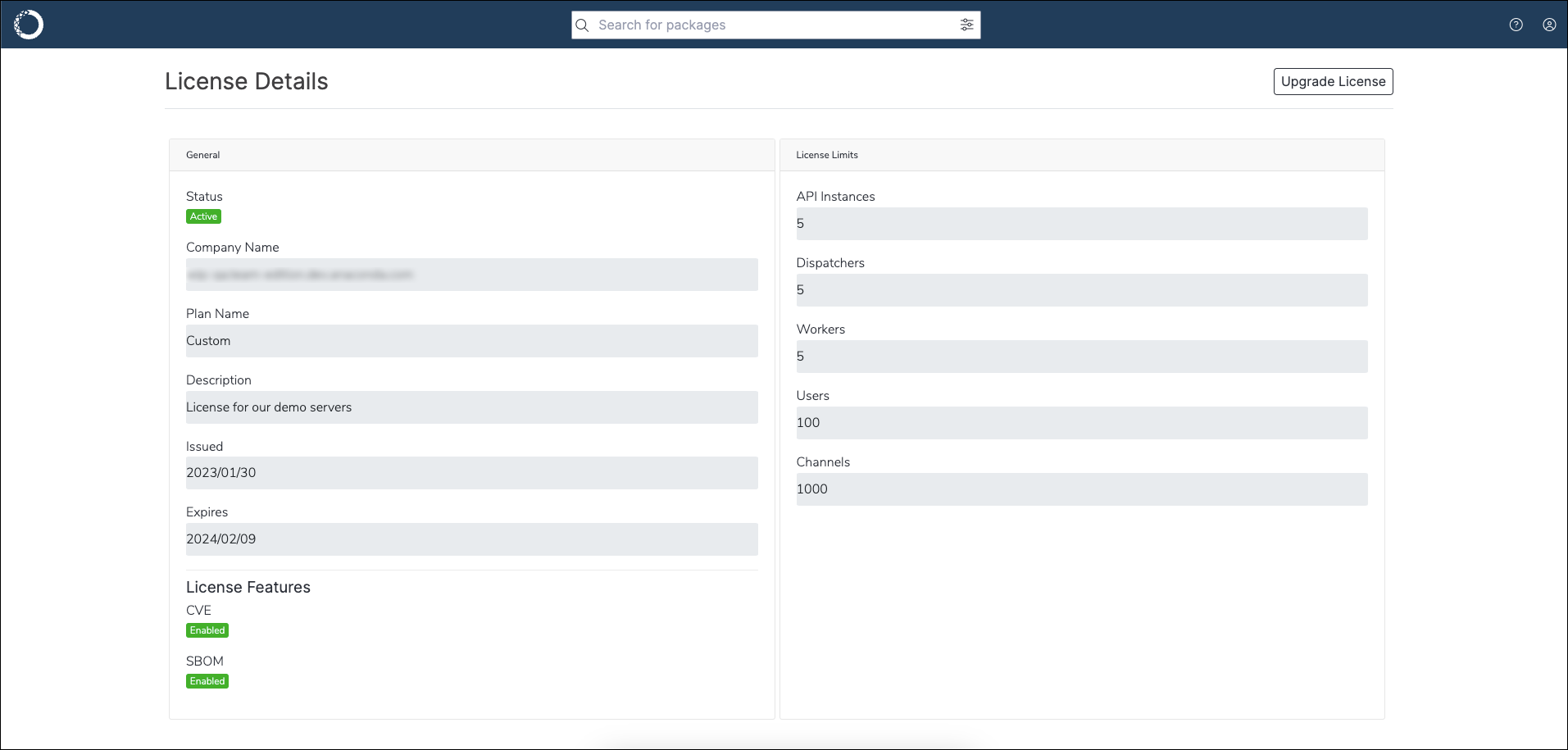
Updating your license#
If you obtain a new license, you’ll need to update your license by completing the following steps:
Clear the browser cache/cookies for your Anaconda Server URL.
Create an Anaconda Server user in Keycloak from the Dev Realm and assign an admin role if one is not already assigned.
Log in to Anaconda Server using the new credentials at
https://<FQDN>.You will be taken to the license page. Copy and paste the license.
Understanding licensing limitations#
A license will limit you to a certain number of users/workers. These limitations are used to track your usage of resources, such as the number of users in your Anaconda Server instance.
Banners at the top of Anaconda Server will inform you of any limits you are reaching or have already passed. For example, if your user count exceeds its limit, you may receive a banner like the following:
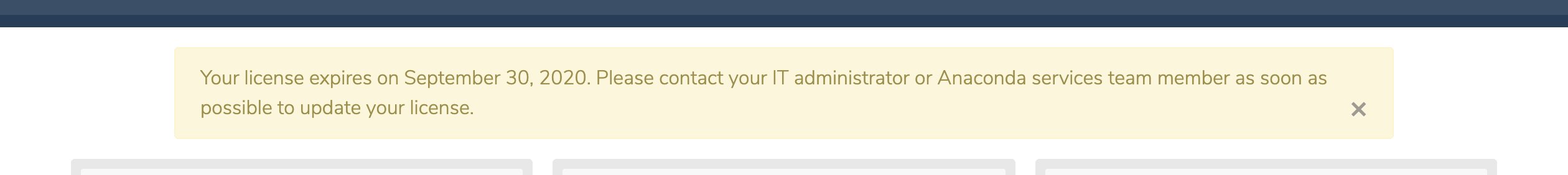
Note
Anaconda Server user account limitations are triggered by the first login of a new user, not from the creation of that user’s account in Keycloak.
License notifications#
Anaconda Server notifies you when you approach or exceed the limits of your license, when your license is about to expire, or if your license is expired. If you exceed the limits of your license, you won’t be able to use most of Anaconda Server’s features.
Usually, you’re not allowed to exceed the limits of your license, as you would get a warning. This does not apply to the creation of users. You can create users without limit, but you will not be able to use Anaconda Server’s features once you exceed your license’s allowed number of users.
You can update your license to add more users or channels, or manage your users and channels to keep within the limitations of your license.
