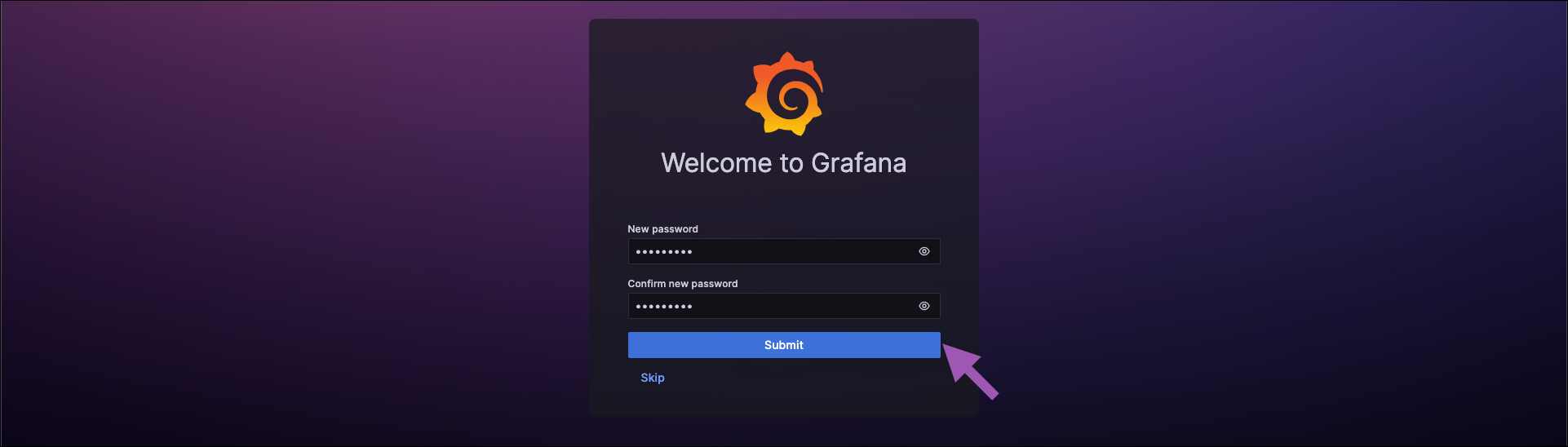Grafana monitoring#
Anaconda Server integrates with Grafana monitoring dashboards for your installation so you can view the status and health of your Anaconda Server, as well as container logs, which are useful for troubleshooting your system.
To access your Grafana dashboards, navigate to http(s)://<FQDN>/grafana, where <FQDN> is your Anaconda Server fully qualified domain name. For example, https://anaconda.server.example/grafana
If you are logging in for the first time, use admin for both the username and password, set a new Grafana password, and then click Submit.
For further help using Grafana, see the official Grafana documentation.
Note
Upgrading will reset your Grafana username and password back to admin. You must update this password after upgrading Anaconda Server.