Software Bill of Materials (SBOM)#
Package Security Manager provides you with the ability to download .json formatted SBOM files for some of the most popular packages available on the open source market today. If you purchased a license with SBOM support, a passive SBOM mirror will automatically be created for you on your first login.
Tip
Administrators can view the status of the SBOM mirror from the All Mirrors view.
Downloading an SBOM#
To download an SBOM for a package file:
Log in to your instance of Package Security Manager.
Open a channel from the Dashboard, All Channels, or My Channels pages.
Find the package you need an SBOM for.
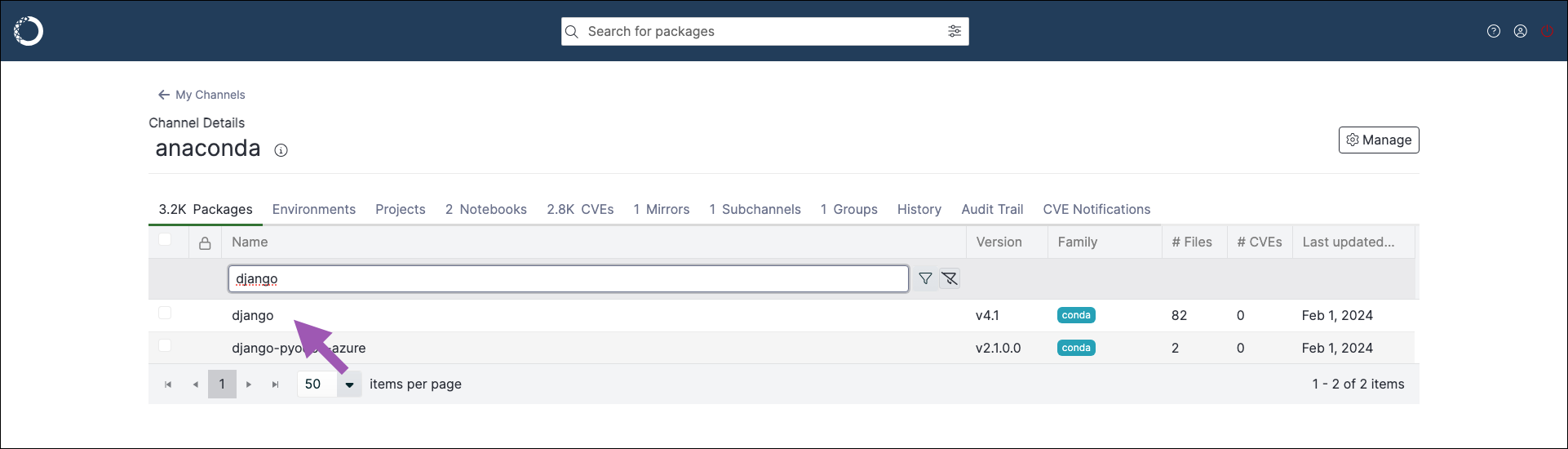
Click the SBOM badge beside a package file to download an SBOM for that file version.
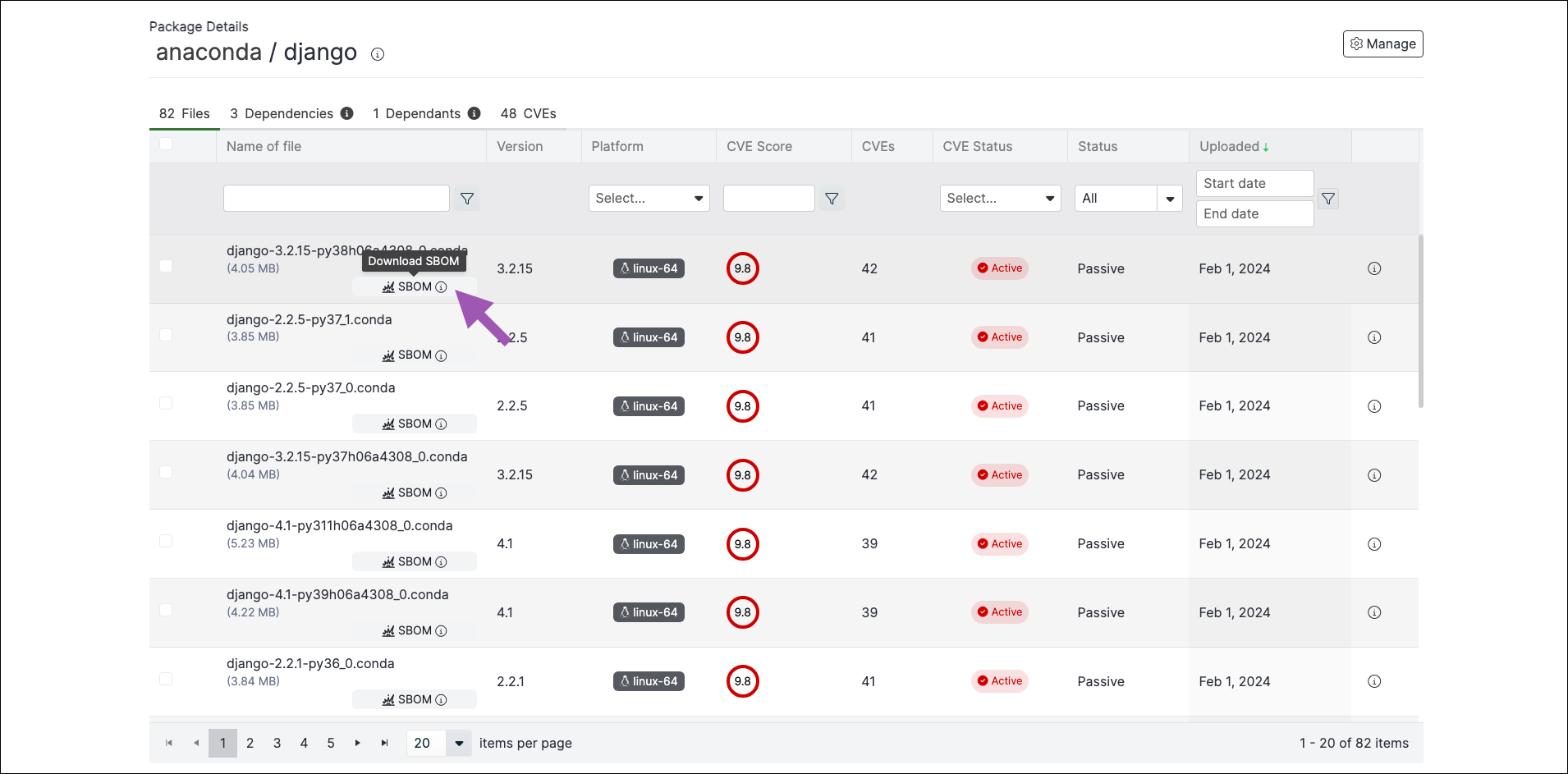
Note
Not all packages have an SBOM associated with them. If you try to view or download an SBOM from a package that does not have one, an error message appears to inform you that an SBOM is not available. Efforts are underway to provide SBOMs for all packages present in the Anaconda maintained channels.