Service accounts#
Service accounts enable programmatic access to channels by allowing users to generate resource tokens that are not tied to individual user credentials. Service accounts are especially useful for scenarios where access needs to persist beyond the lifecycle of a user account.
Note
Service accounts count as a user against your licence limit!
Viewing service accounts#
You can view your service accounts at any time by selecting Service Accounts from the left-hand navigation.
Select a service account from the list to view the tokens associated with that service account.
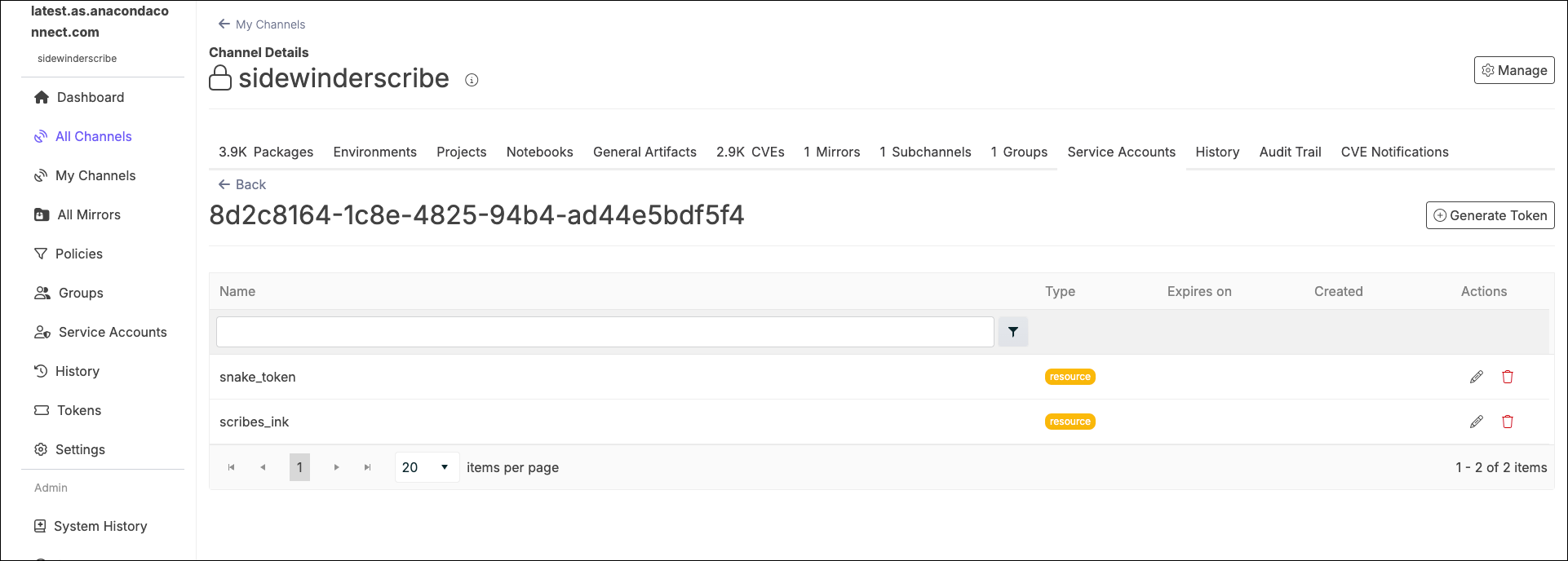
Creating a service account#
To create a service account for a channel, you must belong to the channel’s <CHANNEL_NAME>_owners group.
Select Service Accounts from the left-hand navigation.
Click Create Service Account beside the channel you want to create a service account for.
Tip
This is disabled for channels that have an existing service account.
Click Create.
Note
Service accounts are created with the name service-account-channel-<CHANNEL_NAME>.
Creating a service account token#
Service accounts can have multiple resource tokens, each configured with unique permissions, descriptions, and expiration dates.
Select Service Accounts from the left-hand navigation.
Select the service account you want to generate a token for.
Click Generate Token.
Enter a unique name for your token.
(Optional) Provide a description of the token’s intended purpose.
Select an expiration date for your token.
Open the Permission dropdown and select a permission level for this token.
Note
You can only grant permissions to the service account token that you currently hold.
Open the Channel dropdown and select the channel that this token provides access to.
Note
Setting the value for the Channel dropdown automatically updates the Resource dropdown. Skip that field.
If you want to add an additional resource to this token, select Add Resource and repeat the process.
Click Create.
Your service account token appears in the upper-right corner. Copy this value, then close the notification.
Note
The notification containing your service account token remains visible until you close it, giving you plenty of time to copy the value. Once closed, the token value cannot be retrieved again, and you will need to generate a new token.
Warning
Treat tokens like they are sensitive credentials. If a token is compromised, delete it immediately.
Managing service account tokens#
Token actions#
Edit - You can edit the name, description, and expiration date of your token without changing the token’s value. If you want to invalidate and replace the previous token, select Issue a note token.
Delete - You can delete your token at any time.
Caution
Issuing a new token or deleting a token will break any workflows that have these values embedded.
Adding a service account to a channel#
If you want your service account to be able to provide access to another channel, you must request that the channel owner add your service account to their channel’s <CHANNEL_NAME>_owners group. For instructions, see Adding members to a group.